Zenbar for Übersicht
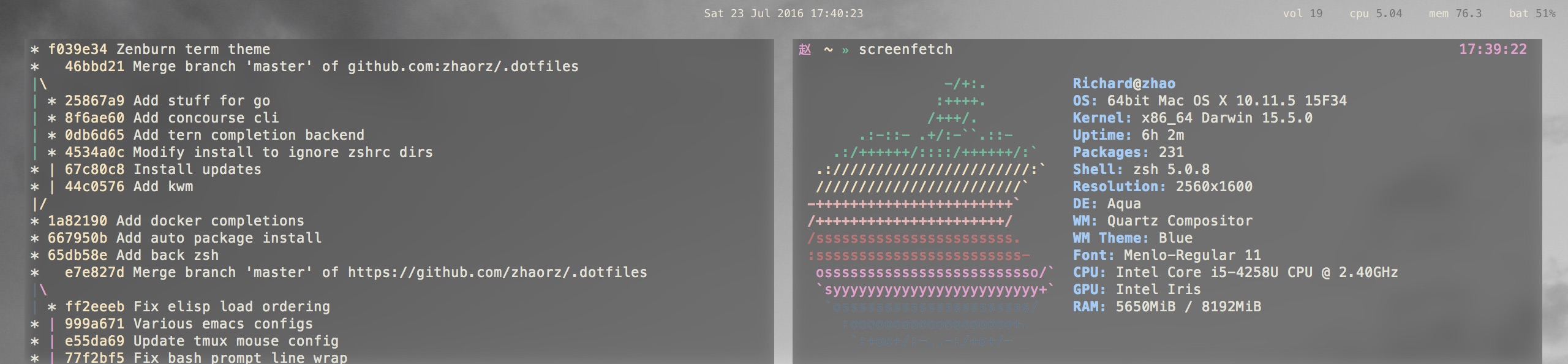
Zenbar is an unobtrusive status bar for your workspace. Recently, I’ve been experimenting a bit with i3wm on Arch Linux, and one of the things I wanted to replicate on macOS was its status bar. Clone it on Github.
The stock menu bar on macOS is good for performing actions (such as File > Save). But menu bars aren’t that good at monitoring machine status (battery level, cpu load, etc.). And they’re pretty limited in configuration.
Übersicht
After looking around, I decided to try out Übersicht, an application that allows you to put widgets on the desktop. Widgets are written as web components, which means you can write your own widgets if you know a bit of HTML and CSS.
The design is quite similar to the status bars of various nix window managers.
Each widget specifies an executable command (e.g. date) which provides an
output string and a function that performs final formating on that
output. Various options such as refresh rate and CSS styling are also available.
Unfortunately, there doesn’t seem to be a relative import system in place, so
each of the widgets are pretty much standalone. It may be possible to have some
style.css file and import it from all your widgets, but it’s a nontrivial
configuration.
zenbar
So, I forked the existing nerdbar widget and make a few modifications to suit my tastes. Most of the changes were minor aesthetic ones, as nerdbar was already pretty minimal. It does add an extra volume widget, if you’ve been looking for one. Check out zenbar on Github!